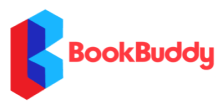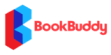Add BookBuddy to your home screen so that you can use it just like an app!
iPhone
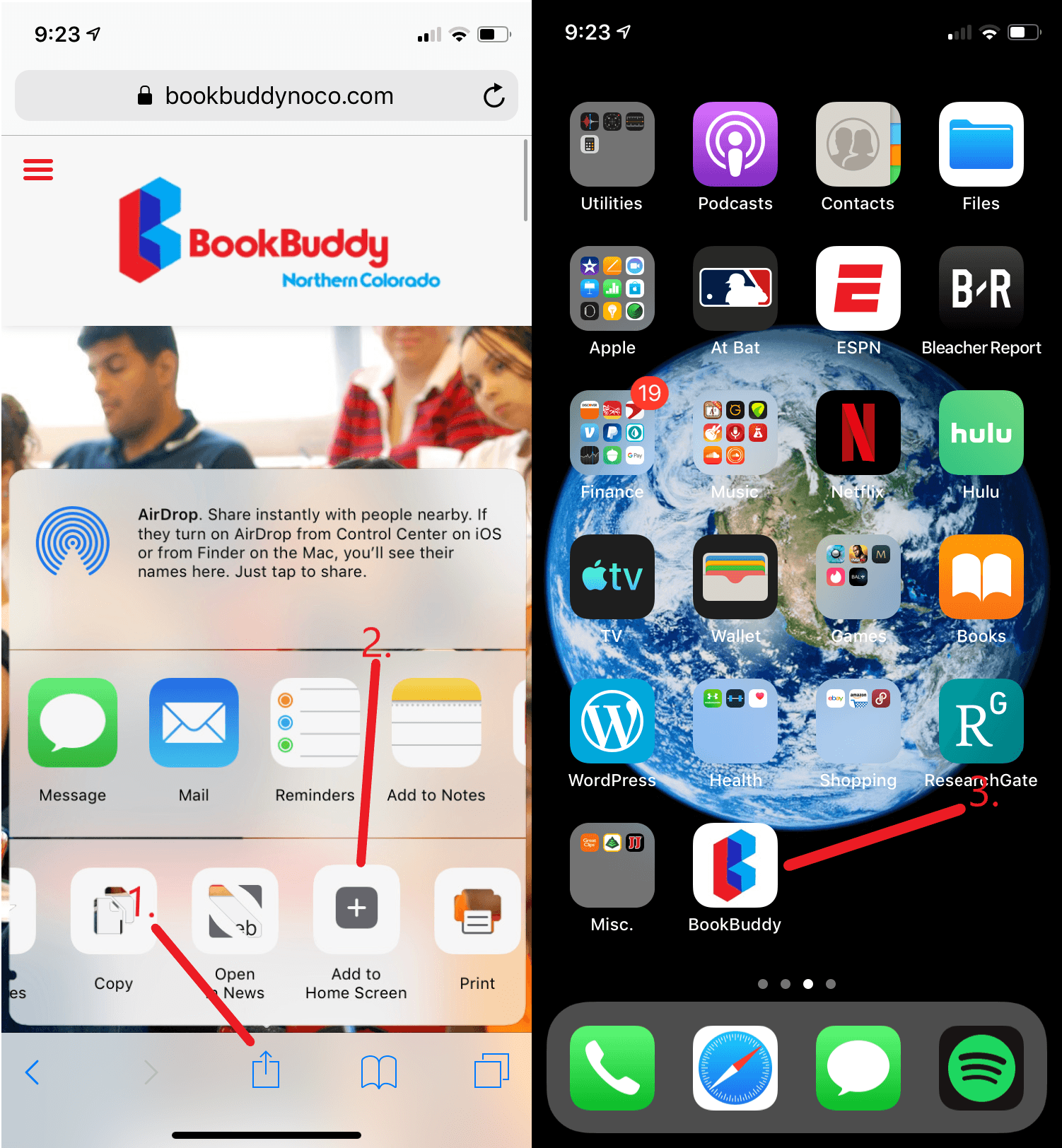
iPhone – press the center button on the bottom of your browser, then, in the row that has “Add Bookmark” you will see a button that says “Add to Home Screen” then just click the button!
Android
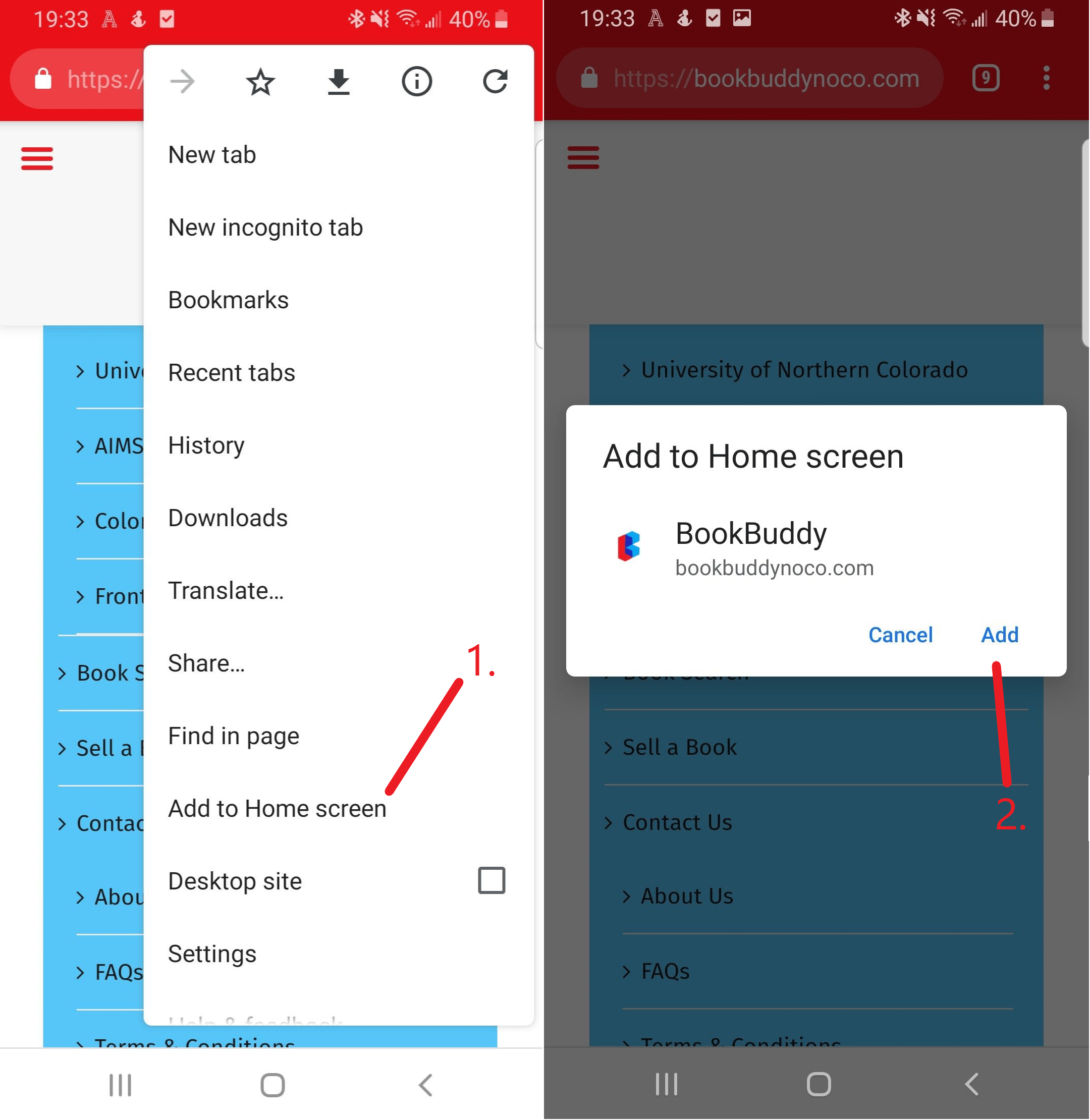
Android – press the menu button in the top right corner of your browser and then towards the bottom of the drop-down menu you will see “Add to Home Screen”. Then just click the “Add” button!